Lipiexpress
Gadinan 3MP Mini WiFi Dome Camera Face Detect System 8CH IR Night Vision CCTV Video Wireless Surveillance Kit Outdoor XMEye Pro
Gadinan 3MP Mini WiFi Dome Camera Face Detect System 8CH IR Night Vision CCTV Video Wireless Surveillance Kit Outdoor XMEye Pro
Impossibile caricare la disponibilità di ritiro
SPECIFICATIONS
PCS of Camera: 8pcs
PCS of Camera: 6Pcs
PCS of Camera: 1pcs
PCS of Camera: 2PCS
PCS of Camera: 4PCS
Certification: CE
TV System: NTSC
TV System: PAL
Video Input: 8 Channel
Cable Length: None
Model Number: 9008N-305
Smart home platform: Other
Resolution: 3MP
NVR Channel: 8CH*3MP/4CH*5MP
Support Language: Multi language(English,Spanish,Russian etc.)
P2P: XMeye App or visit via www.xmeye.net
Hard Drive Size: TF card and 2.5'' SATA HDD
Audio Recording: Support
Face Detection: Support
Humanoid Detection: Support
Motion Detection: Support
HDMI Output: Support

Tax&Duty:
Buyers are responsible for Duty/Taxes, If you have any questions,please contact us after payment.
H.265+ WIFI NVR Specification:
Operating System: Embedded Linux
Video compression: H.264/H.265+
Video input (IP): 8*3M/4*5M Video
Outputs: 1*HDMI(MAX 1080P), 1*Micro SD slot,1*USB2.0
Network Interface: RJ45
HDD: 1*2.5 inch SATA(optional)
P2P Remote View: Support iOS, Android20+ Languages Available: Russian, English, Italian, Portuguses, Spanish, French, German etc
Motion detection : Supports Face detection
Power supply : DC12V
Netweight: 120g
Dimention:171mm* 136mm* 37mm
Feature
1. The camera supports 3-megapixel ultra-clear resolution;
2. The kit supports human form detection and face detection;
3. The camera is equipped with infrared LED, which supports up to 25 meters of infrared night vision;
4. The built-in microphone of the camera supports sound pickup function;
5. MIni NVR built-in Micro SD card slot and SATA port
6. Ultra-wide wifi coverage, wifi coverage can reach 40 meters without walls, 10-20 meters with one wall, and 10 meters with two walls;
7. Plug and play, just connect the camera and the NVR to the power supply, and connect the NVR to the router to use, which is very convenient;
8. The NVR has an HDMI port and supports HDMI output to the display;
9. The kit supports 7x24 hours loop recording, motion detection recording, and other recording modes, you can playback the recording to view;
10. In addition, you can realize P2P remote viewing of the camera on your mobile phone or computer.
11The camera is made of metal material, with rainproof function and can be used outdoors.
12.The camera with 2.8mm lens and 120-degree wide angle, providing a larger image display.
13.The camera have not PTZ function,need to adjust the orientation manually.
Packing contents:
1x Mini WiFi NVR
1x 12V power supply for NVR
1/2/4/6/8 x 2.8mm Lens WiFi cameras
1/2/4/6/8 x 12V power supplies for cameras
1x User manual
1x 1M Network cable
1x 1M HDMI cable
2x Warning Sticker(Gift)
Package Contents
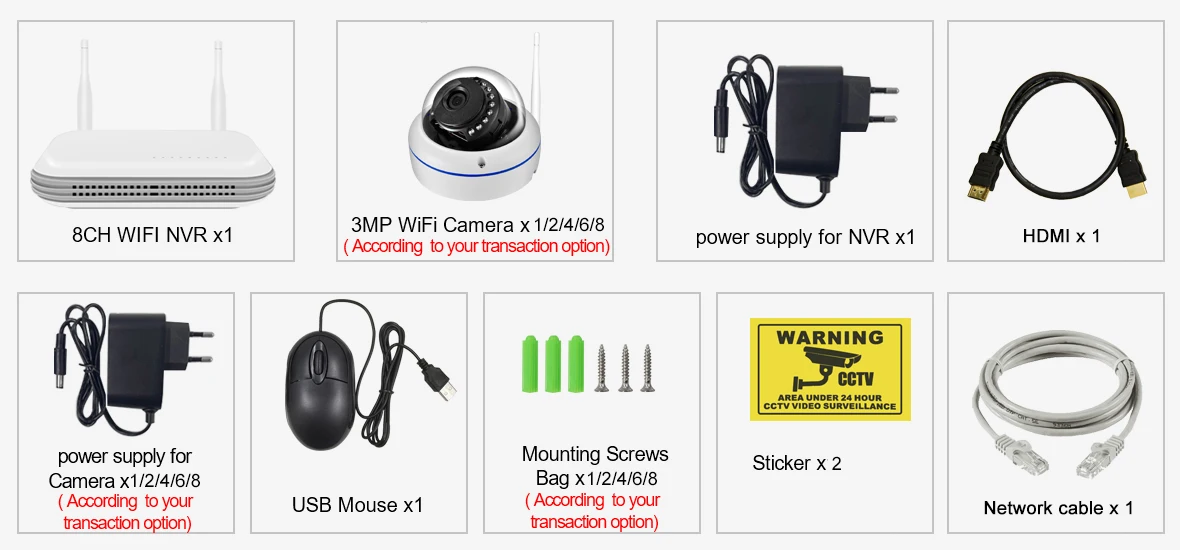
3 Megapixels, ultra-clear resolution, make the details clearer
Ultra-clear infrared night vision

NVR Support 4CH 5MP/8CH 3MP Wifi HD Camera, 4K/8MP Wired HD Camera, Camera have Wifi 3MP And Wifi 5MP Optional
Show Higher-Quality Images, With Better Experience.
Motion Detection Alarm
Motion detection alarm,send a notification to App when abnormal motion is detected, records a short video at the same time.
Note:If you want add new Camera of other brand, Your camera must support XM human detection, or will not work

Face detection and capture
When the camera detects a person, the face can be captured (need to cooperate with the NVR to work together)

Audio Record(One way audio)
Built-in a integrated microphone let you hear the sound around the camera,records what people say, make it authentic with sound video recording.

Plug And Play
Just connect the camera and the NVR to the power supply, and connect the NVR to the router to use, which is very convenient.
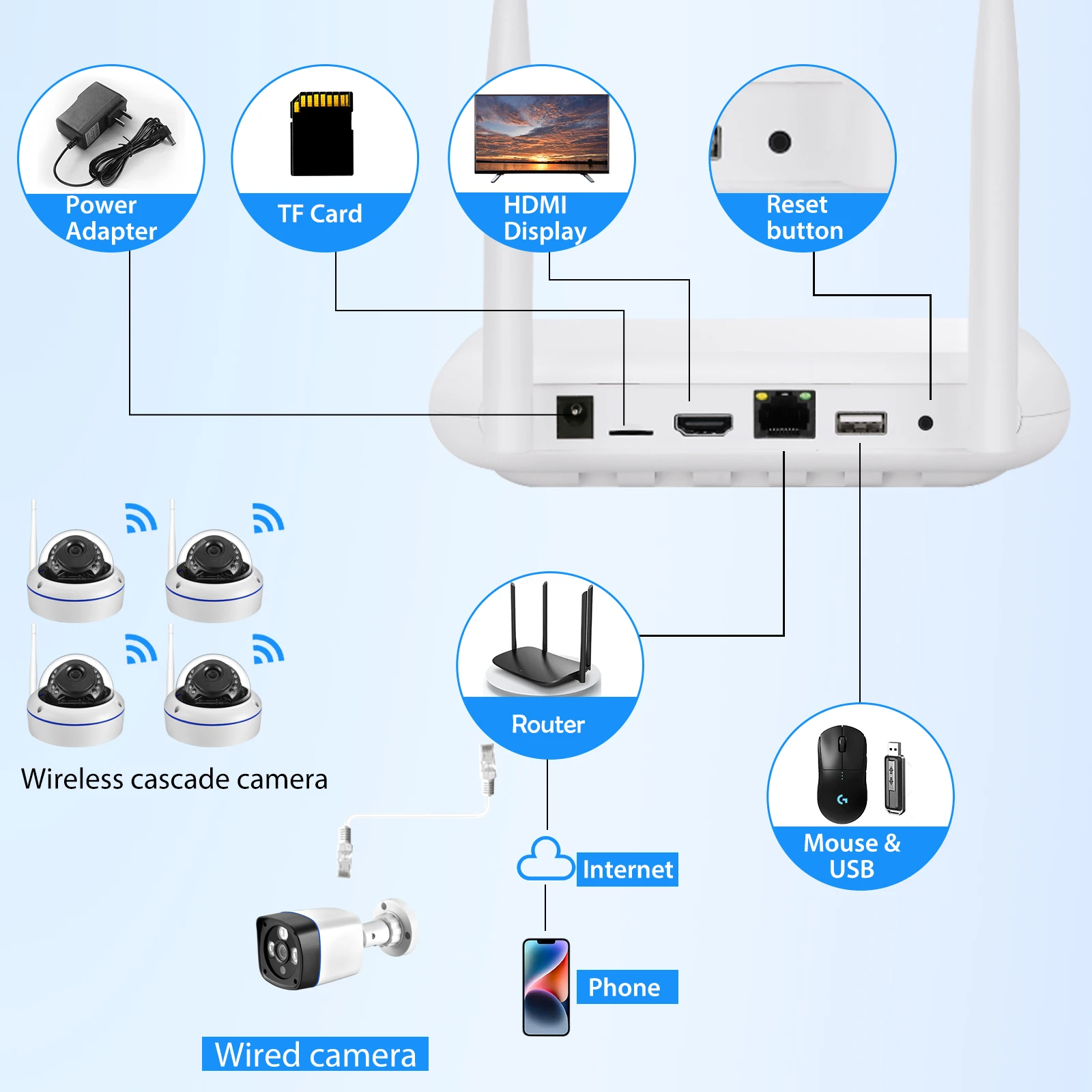
Ultra-wide wifi coverage
Wifi coverage can reach 40 meters without walls, 10-20 meters with one wall, and 10 meters with two walls.

The camera is made of ABS plastic material, with rainproof function and can be used outdoors.

Support 4CH 5MP/ 8CH 3MP Wifi Model
Playback 4CH 5MP/ 8CH 3MP
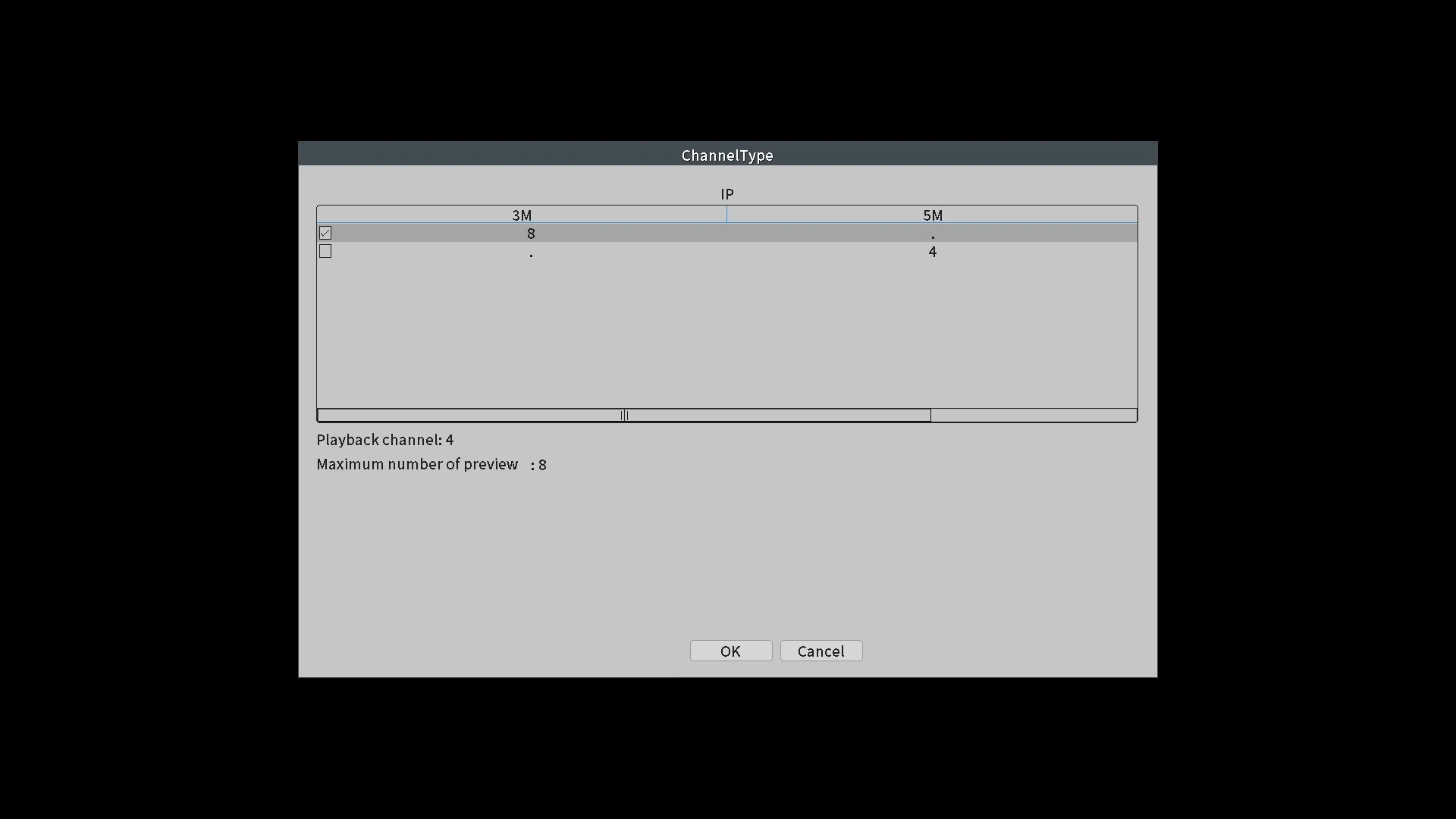
Video Playback
Multiple storage methods, MIni NVR built-in Micro SD card slot and SATA port, In addition, the kit also support cloud storage.

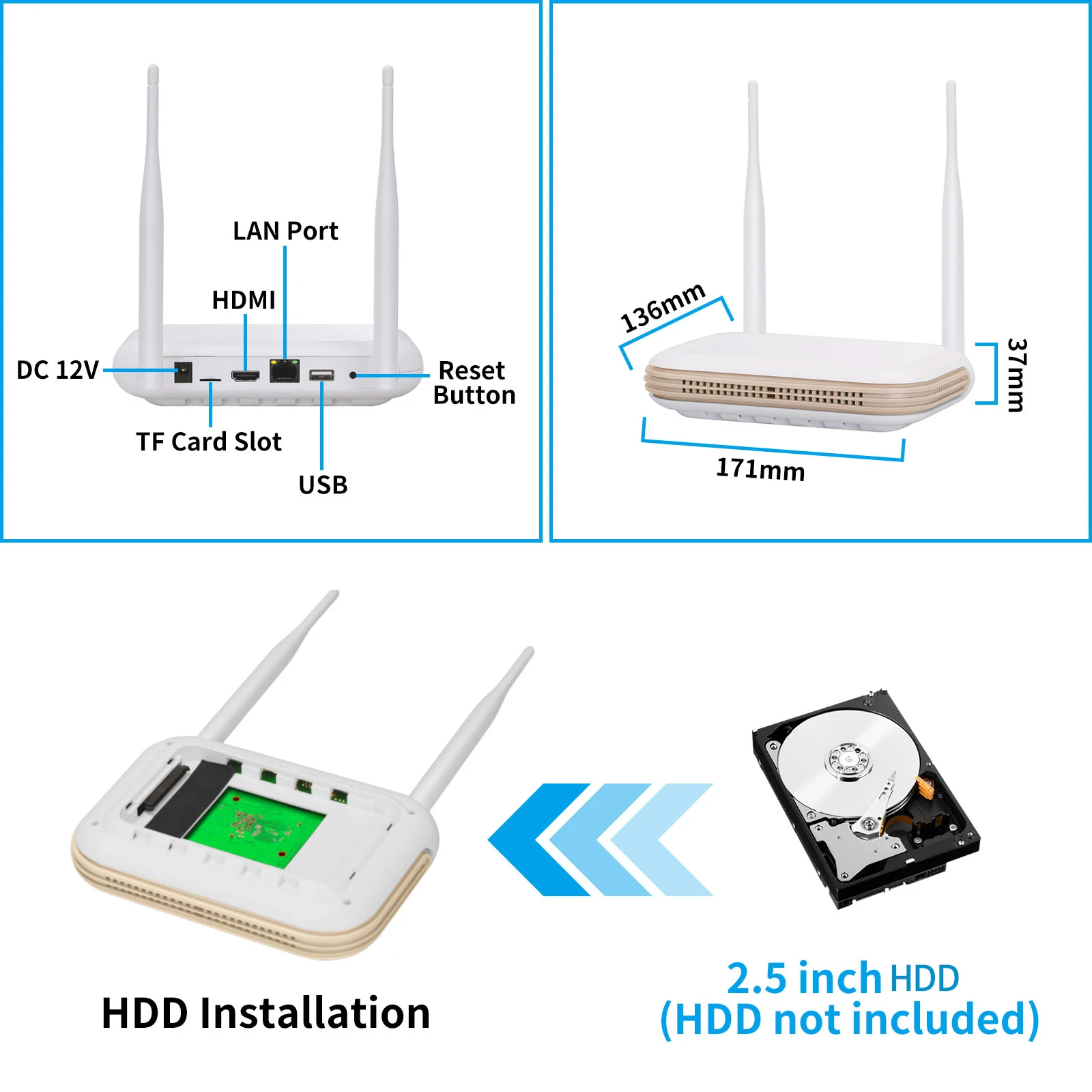
Languages (English)
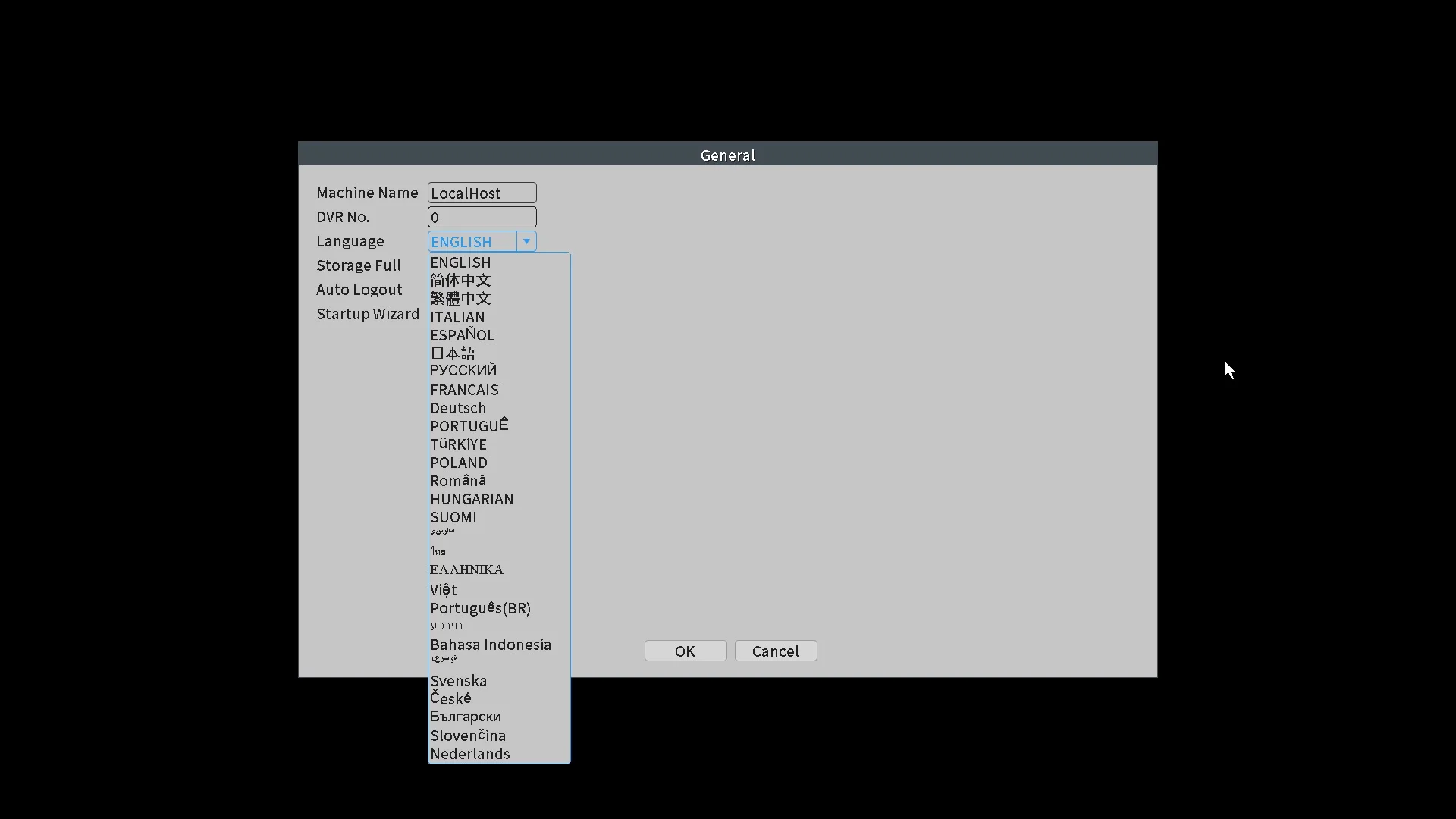
The latest wireless connection technology
Connect WIFI camera through built-in wireless module.No need to worry about wiring problems.

P2P viewing
You can realize P2P remote viewing of the camera on your mobile phone or computer. 
Simultaneous preview of multiple cameras
How to remote view through Mobile phone?
1. You must be download XMEye APP in your mobile phone;
2. Open software,register account and login;
3. Click "+" to ADD Device ( Scan QR Code Serial Number);
4. Add successfully, Live video.

How to check the NVR connect with network successfully?
Note:The NVR can't be connected to WiFi wirelessly at present. it can be only fonnected by network cable.
Two ways to check the network status:
(1) Right Click the mouse- NetDetect- Remote Net Detect- Diagnosis Result, If it shows Test Success, the network is connected.
(2) Go to Mian Menu- Advanced-Version, check Net Status is connected which means your NVR is connected with the network.
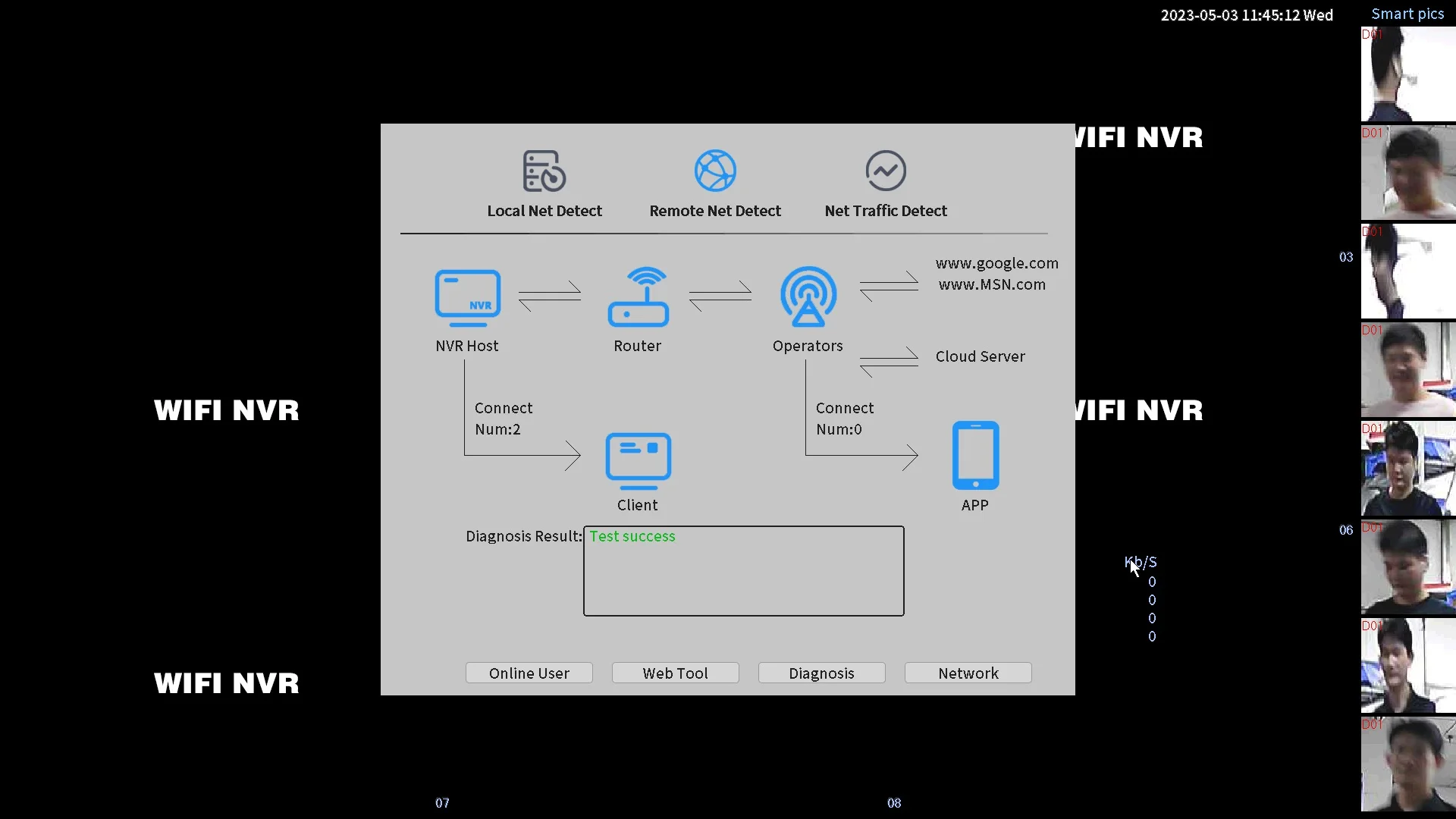
Wireless NVR supports wired and wireless two ways to access the camera(supported by some models). The two modes are set as follows:
1. Wireless configuration: right click mouse- Wireless/Channel Set, Delete the Offline Cameras first, then click on the Wireless code to Pair/QuickPair, then the image will automatically show after pairing successully.
2. Wired configuration: Connecting NVR to camera with an Ethernet cable will automatically obtain network settings for automatic internet access, After the Ethernet cable is plugged in, NVR will give priority to wired access, and the cameras will show on the screen automatically.
Wireless Configuration/Channel Set.
Note: The original cameras are paired with NVR at manufacturing site. This instruction is for the extra cameras and connected failed cameras.
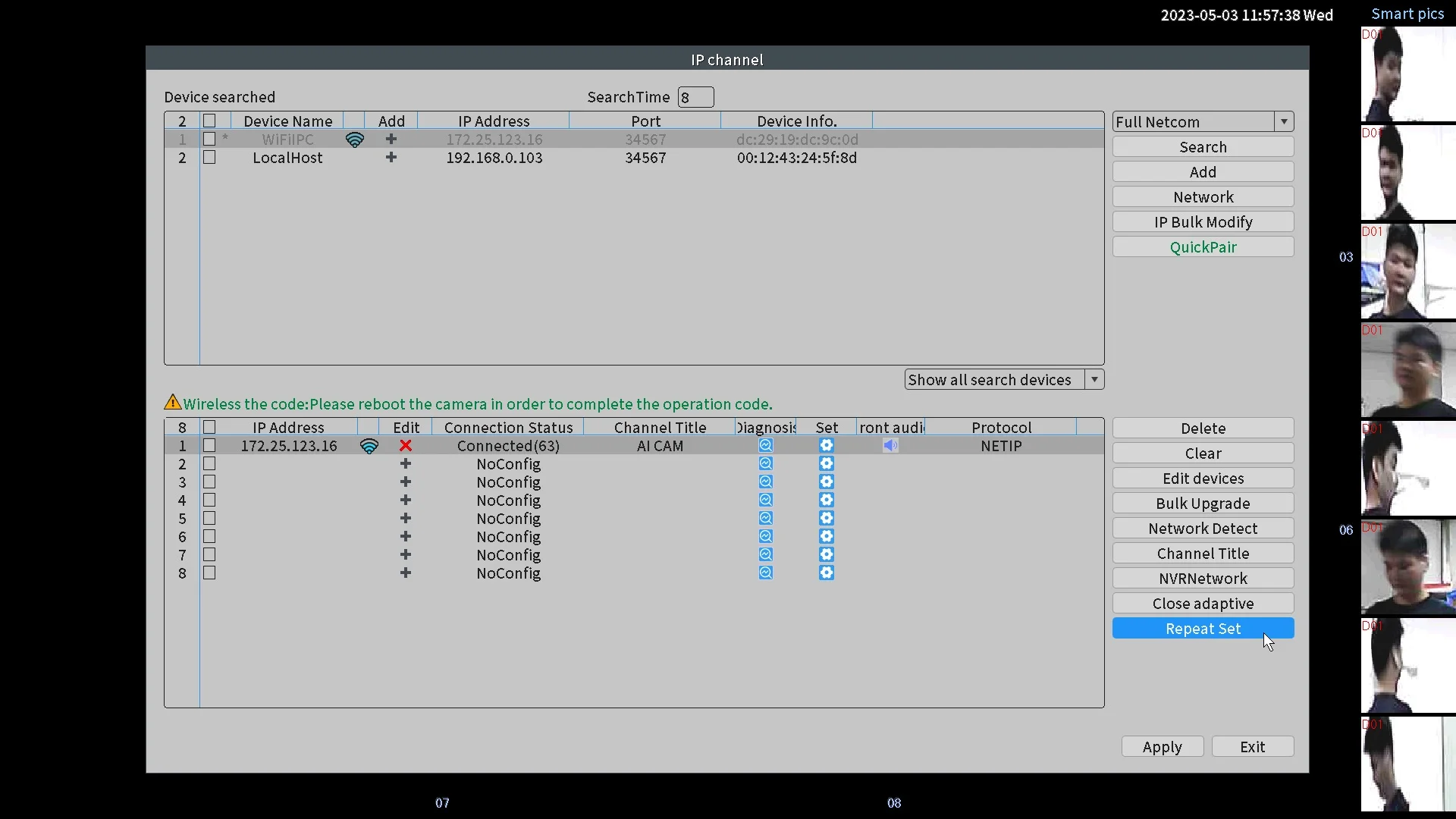
Repeat Setting interface descrition
Right click the mouse- Wireless/Channel set- Repeat Set.
There are three Repeat Modes: Auto Repeat, OpenRepeat, CloseRepeat. Under normal circumstances, it is recommanded to set to Auto Repeat mode, Repeat Modes can be set in the pop-up option box when clicking the corresponding IPC Cameras.
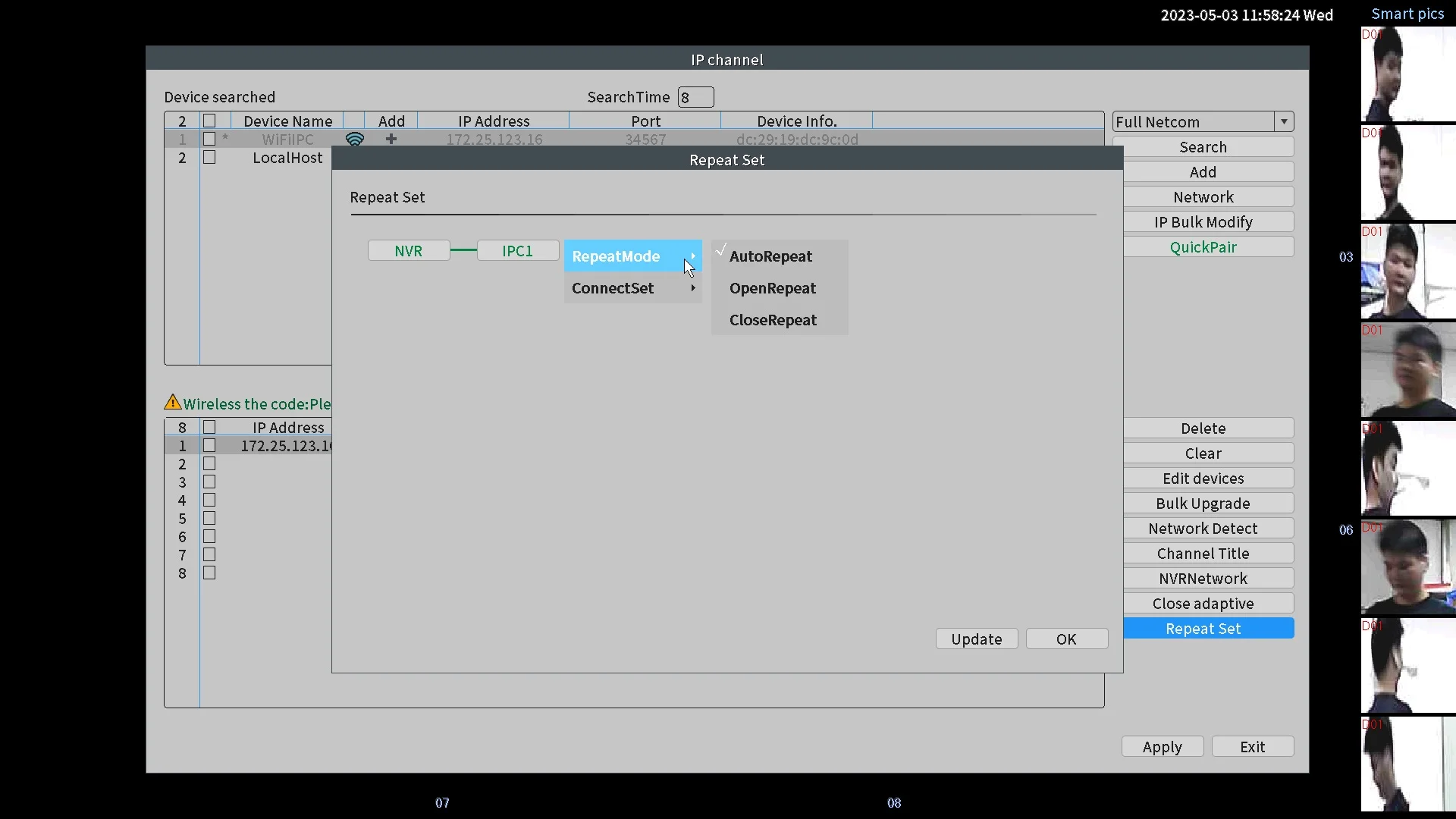
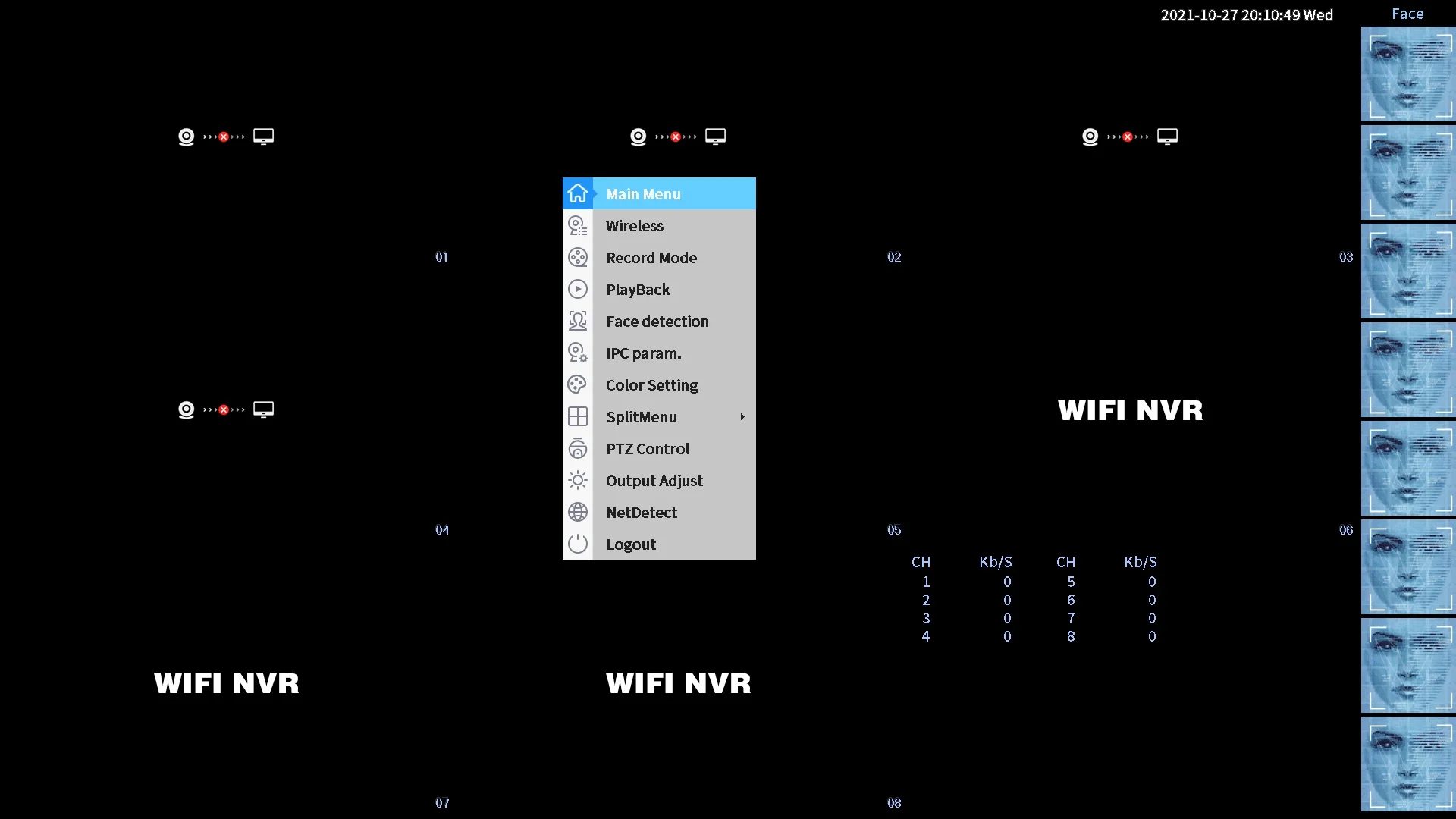
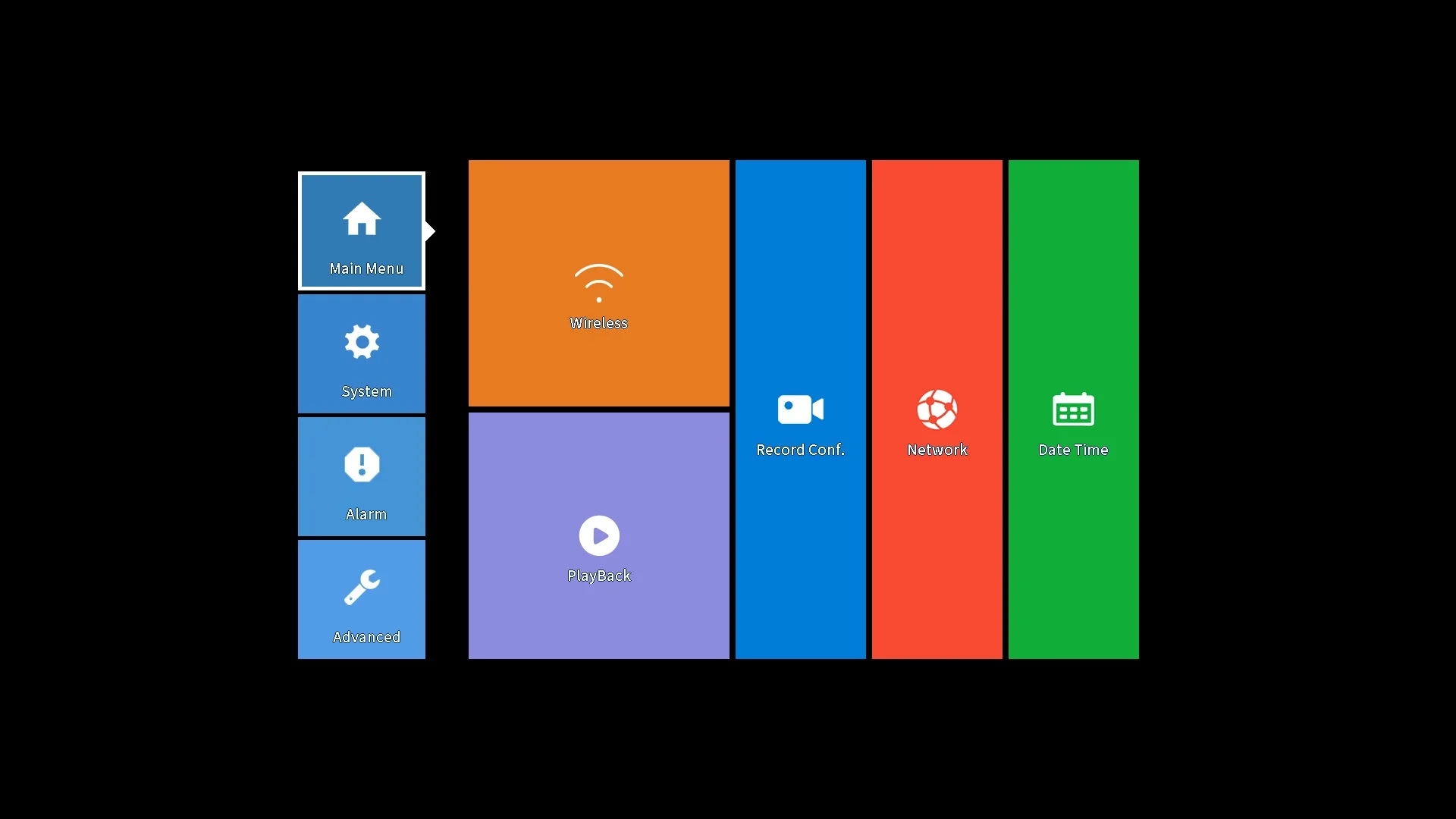

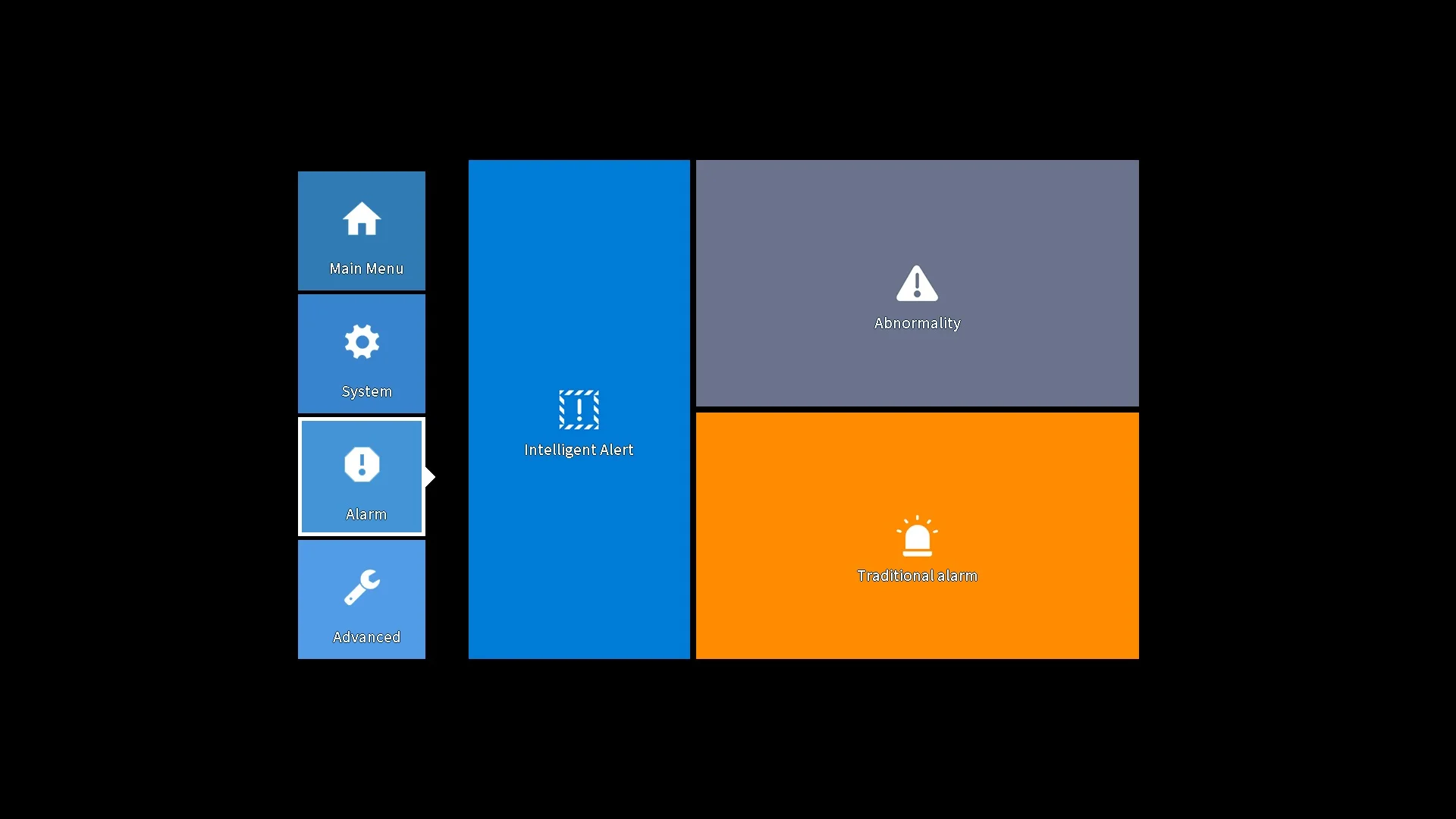
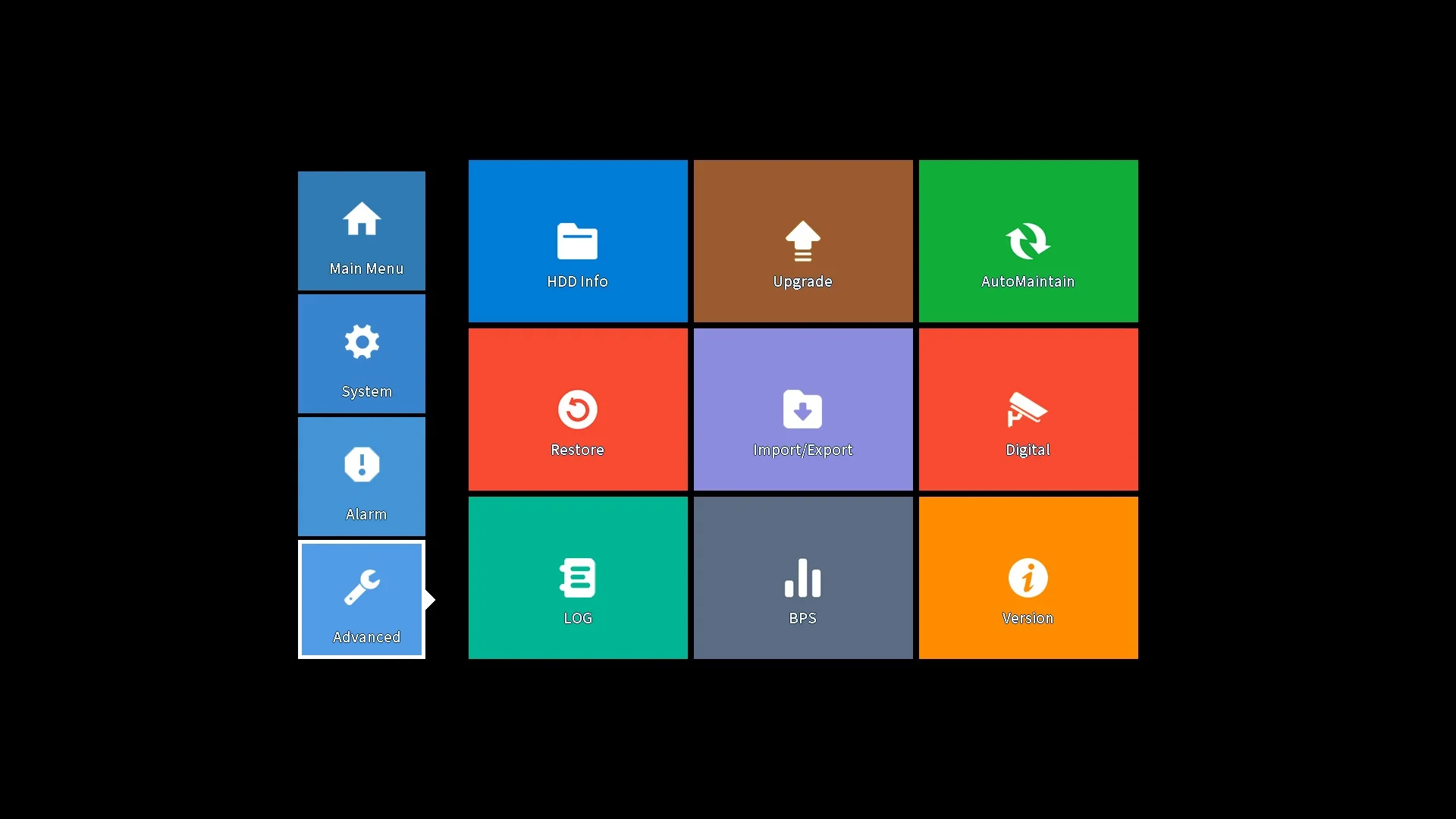
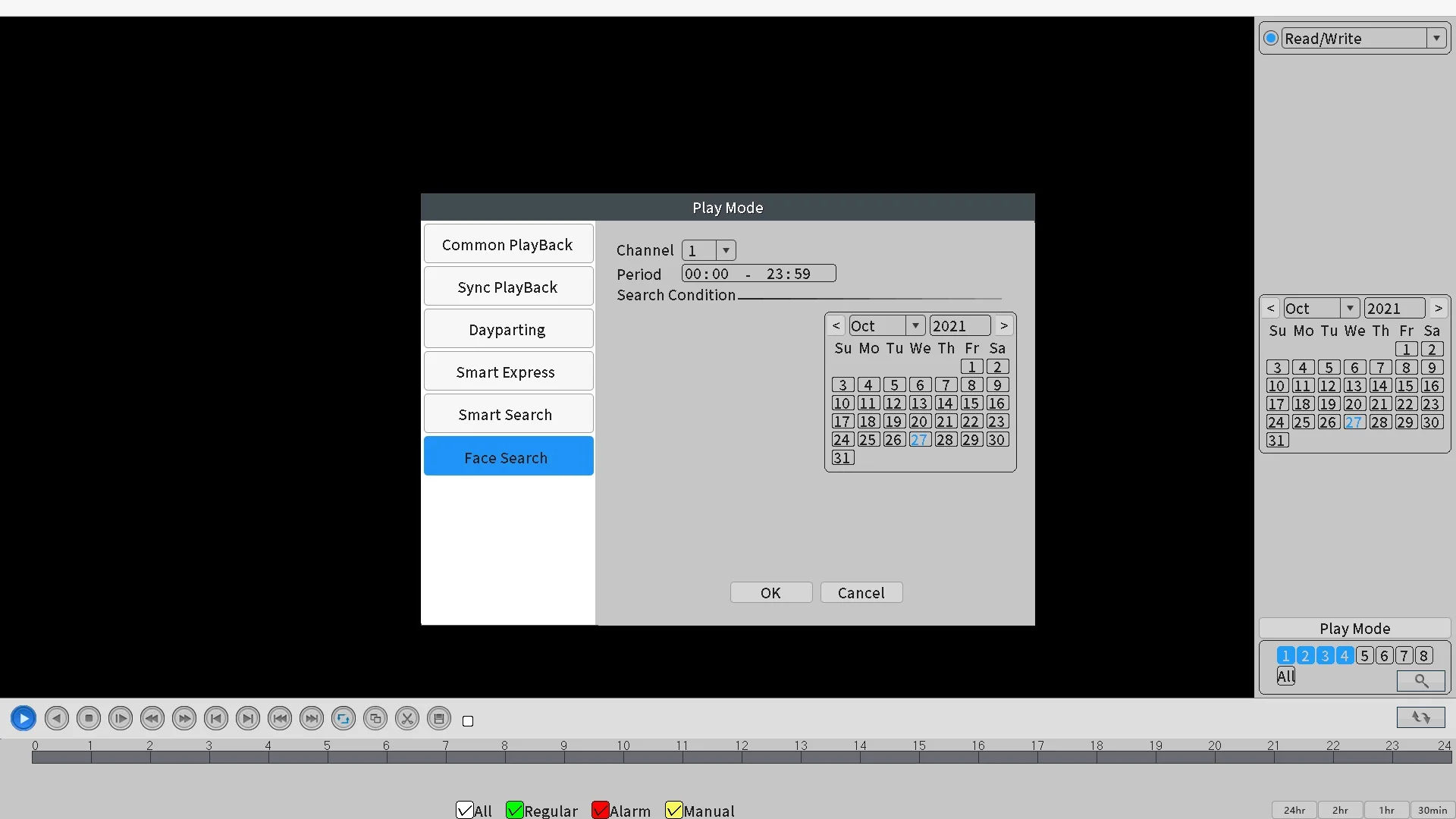
Share






















